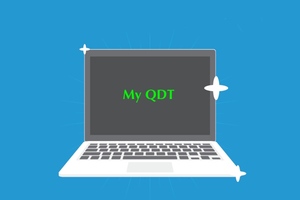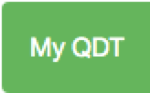My QDT
It has been a busy time behind the scenes here at QDT.
Working with our IT team to develop new features for collectors has resulted in several new features and upgrades to QDT.
We are excited to be announcing some upgrades/new features to the QDT website.
First things first, if you have not already registered with QDT, you will need to do this to place an order with us and to access the new features.
So:
Click on “Register” in the upper right of any QDT page.
Enter your details as requested and then click Register.
We will receive your registration request and will generally process it within 24 hours.
Once your account is activated you will be able to log in to QDT and use the following features.
QDT Auction – you can bid online at QDT.Placing an order at QDT
Once you are registered:
Checkout will be easier as your details will already be completed from your customer record, except credit card information which we do not store.
Placing an order checks the availability of any given model in real-time.
This ensures that the first customer to complete their order will be notified that their purchase was successful.
Upon receipt of a successful order, the system automatically removes the ‘add to cart button’ and checkout procedure for the now sold item.
- You have an easy view of items which you have ordered but have not yet been processed. Once processed, the final invoice including all other costs will be available for a short time before moving to your purchase history.
- You can see your history of purchases (from mid 2019 onwards) complete with the original invoices available to download on demand. This section displays both the order in question and the individual models which you can then view in detail.
- You have the ability to go back through all of the auctions in which you have participated and see the history regardless of whether you won the auction or not.
- For customers who are selling through QDT, we have provided the ability to see your items for sale at QDT complete with links to view each item. Items which have been ordered but have not yet been processed will be shown as Pending Payment.
- You will be able to see which items have been sold on your behalf with links to view each item in depth. The data for this begins at the start of 2019 so items sold earlier may not be present.
If you have any questions, please click the link below which takes you to MY QDT FAQ: